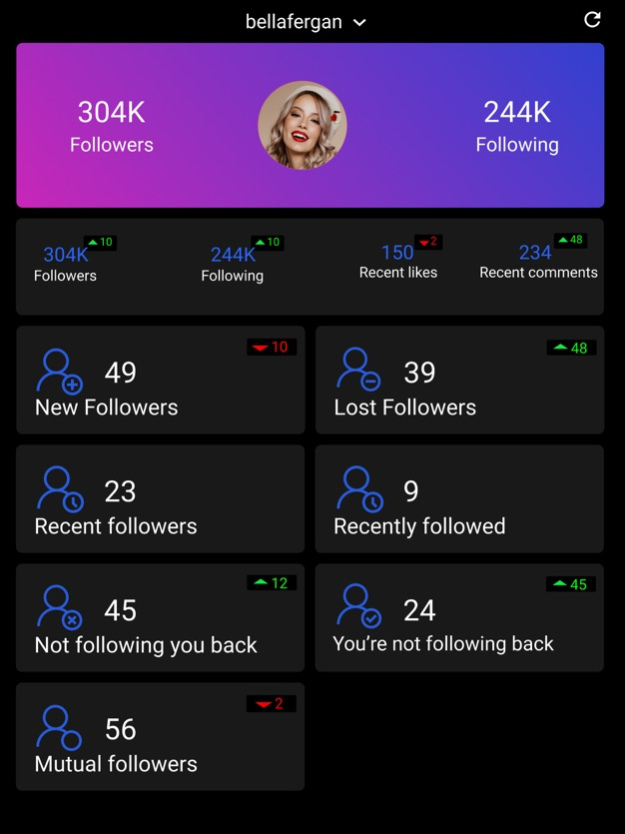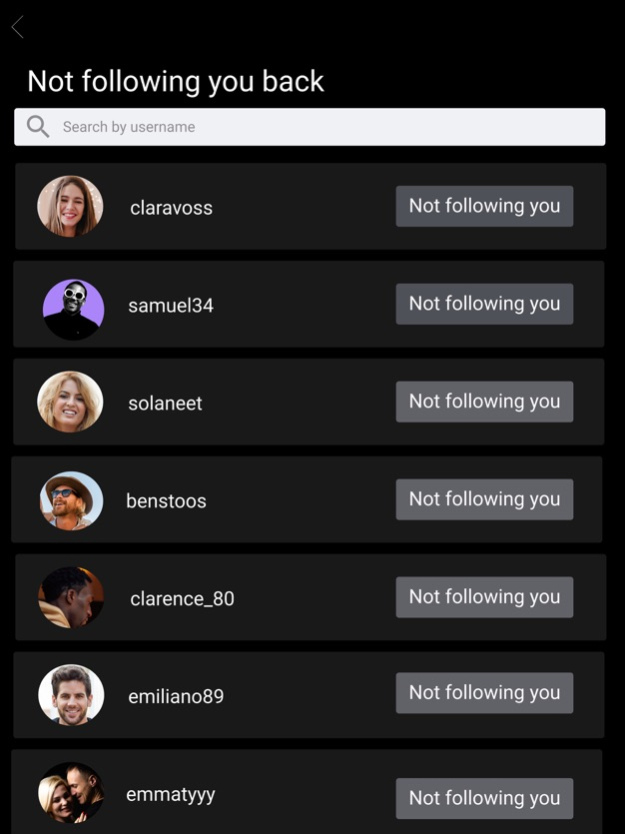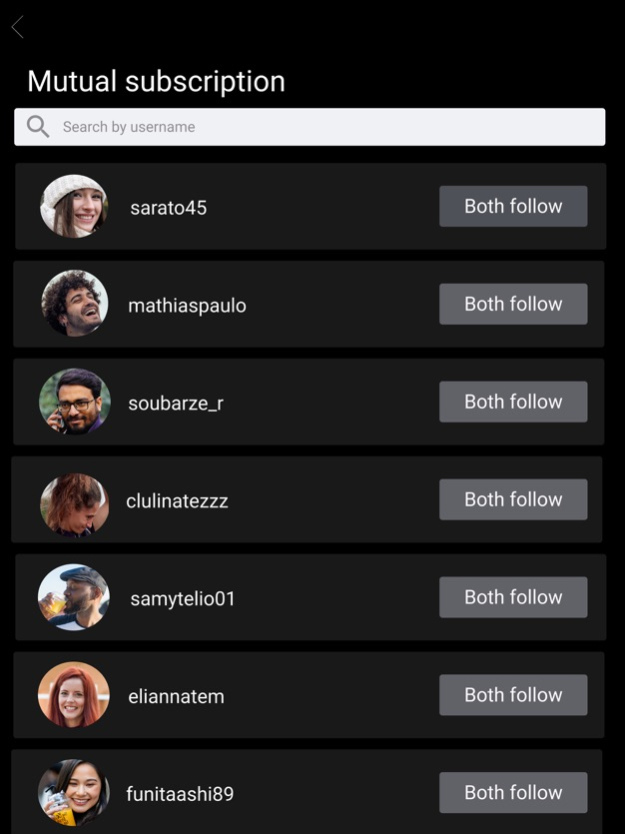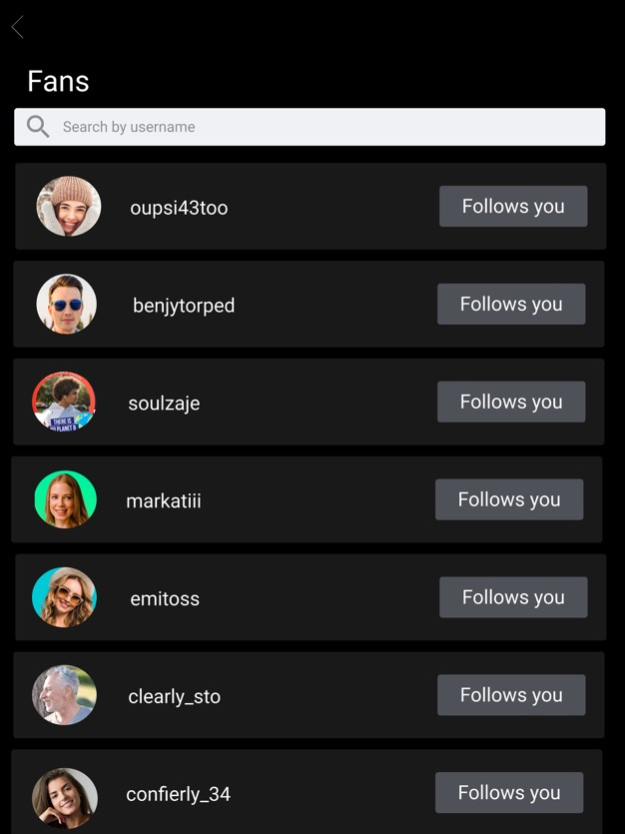Followers Reports for Insta 1.6
Free Version
Publisher Description
Find unfollowers and get great Instagram analytics with this helpful app!
When you own a growing profile, you might wonder "Who unfollowed me?" on a regular basis, and this Twitter tracker app can make it really easy for you to track your followers.
No more wasting time manually checking followers and unfollowers and wondering "How am I going to track my followers easily?" as this Twitter analytics app will easily allow you to check unfollowers and followers in a matter of minutes!
This Instagram tracker app can be a great help for you. We will provide you with precise data about your account, which can be easily interpreted.
All the statistics of your account like:
- Followers with no mutual subscription
- Followers you are not following back
- Accounts not following you back
Please note: Requests are limited to one per day. Accounts that have more than 10K followers and/or following are not supported.
Private accounts are not supported.
- Privacy policy: https://neptuneapps.com/en/followers-insta-reports-privacy-policy-2/
- Terms and conditions: https://neptuneapps.com/en/followers-insta-reports-terms-and-conditions-2/
Any questions about Followers Analytics ?
Contact us at neptuneappscontact@gmail.com
Feb 1, 2022
Version 1.6
- Private accounts bug
About Followers Reports for Insta
Followers Reports for Insta is a free app for iOS published in the Chat & Instant Messaging list of apps, part of Communications.
The company that develops Followers Reports for Insta is Pierre Muller. The latest version released by its developer is 1.6.
To install Followers Reports for Insta on your iOS device, just click the green Continue To App button above to start the installation process. The app is listed on our website since 2022-02-01 and was downloaded 1 times. We have already checked if the download link is safe, however for your own protection we recommend that you scan the downloaded app with your antivirus. Your antivirus may detect the Followers Reports for Insta as malware if the download link is broken.
How to install Followers Reports for Insta on your iOS device:
- Click on the Continue To App button on our website. This will redirect you to the App Store.
- Once the Followers Reports for Insta is shown in the iTunes listing of your iOS device, you can start its download and installation. Tap on the GET button to the right of the app to start downloading it.
- If you are not logged-in the iOS appstore app, you'll be prompted for your your Apple ID and/or password.
- After Followers Reports for Insta is downloaded, you'll see an INSTALL button to the right. Tap on it to start the actual installation of the iOS app.
- Once installation is finished you can tap on the OPEN button to start it. Its icon will also be added to your device home screen.